Bypass Windows 7 Login Password With Command Prompt Updated FREE
Bypass Windows 7 Login Password With Command Prompt
How to Reset Windows vii Countersign Using Command Prompt
Practice you lot know control prompt tin exist run in dissimilar cases in Windows 7 estimator and reset Windows vii login password finer? If y'all have no thought, please learn to run Command Prompt here in 3 cases. Then you would get three effective ways to reset Windows seven password using Command Prompt.
- Case 1: Run command prompt in accessible calculator
- Case 2: Run command prompt in safe fashion
- Case 3: Run command prompt on login screen - Reset forgotten password (Recommend)
Way 1: Reset Windows 7 administrator countersign with command on accessible computer
While you accept accessed calculator with administrator, now merely open up command prompt with it in Windows vii. If not, you can switch to log in Windows 7 with admin account at start and then run command prompt, or run command prompt with born administrator instead.
one. Click Start and blazon "cmd" in search box, and then right-click "cmd.exe" and Run as ambassador.
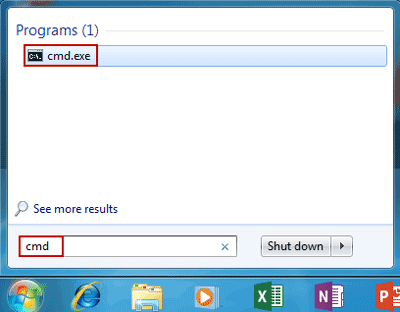
2. Click Yes on pop-up UAC dialog and successfully run Control Prompt.
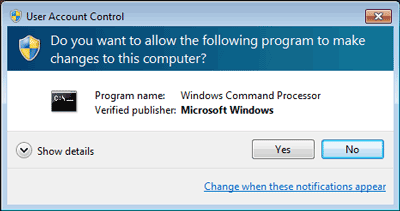
3. Enter internet user control to reset Windows vii administrator countersign.
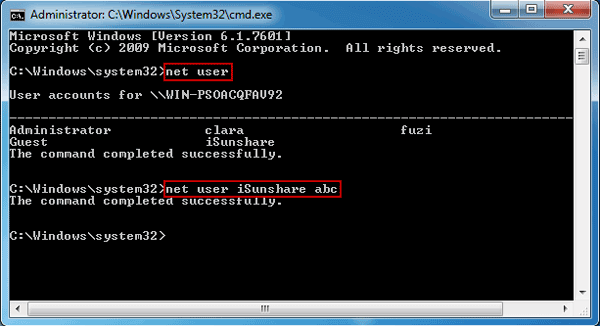
If you don't know what the Windows 7 user accounts are, type command internet user firstly to view all the user accounts. Then change password for specified user business relationship. For example, if yous want to create new password for user "iSunshare", just need to enter control " net user iSunshare newpassword " and printing Enter. From so on, when log in Windows 7 with user "iSunshare", you have to enter its new password.
Way ii: Reset Windows seven countersign with command prompt in safe mode
While Windows seven computer cannot start normally, or you merely desire to run Windows seven in safe mode to use command prompt, follow this way.
Step i: Start computer and press F8 while the computer boots up.
Pace two: When Avant-garde Boot Options screen appears, select Rubber Mode with Command Prompt and press Enter. And so your computer will offset in safe fashion with control prompt.
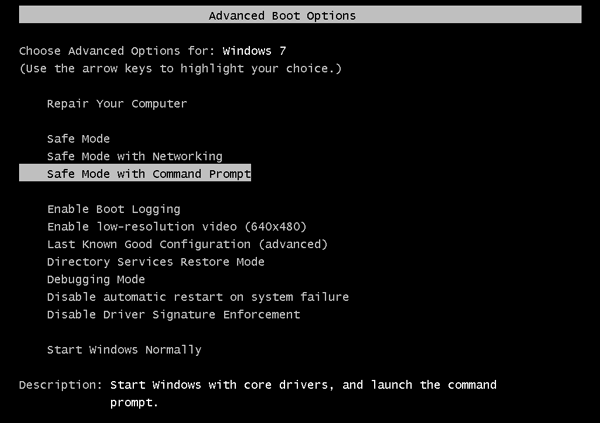
Footstep three: Run command prompt with default Administrator privileges.
More often than not, Administrator is disabled and has no password protection past default. Then normally y'all don't need to choose Administrator and enter its password. But if you lot see, please select Administrator on login screen and enter command prompt. And so Command Prompt will be run as Administrator automatically.
Step 4: Reset Windows 7 password with control prompt just like way ane on attainable computer.
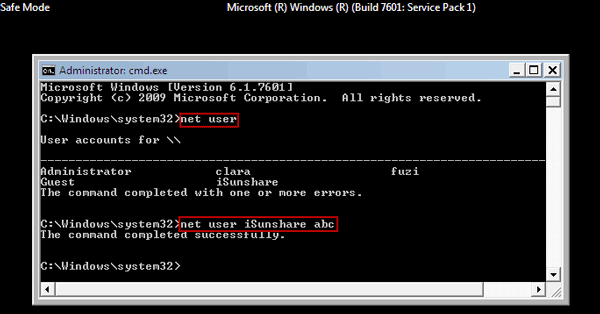
Note:
If this mode yet cannot help you to reset Windows vii countersign using command prompt considering of built-in administrator countersign forgot, delight attempt way 3 or get constructive Windows seven Countersign Genius to direct remove Windows vii forgotten password from locked computer.
Way 3: Reset Windows 7 countersign with command prompt on login screen
If Windows seven computer is locked, can control prompt be run to reset Windows seven forgotten countersign? The answer is yeah, simply the operation volition be a piffling complicated. Now this way will walk y'all through how to reset forgotten countersign with command prompt on locked Windows seven computer step by pace. If you want a software to reset Windows seven password easily, delight see Reset Admin Password for Windows 7 with Recovery Tool.
Step 1: Force power off your computer.
Starting time your calculator and when you see it maxim Starting Windows. Hold downwardly the Power push button for at least 5 seconds to strength ability off your computer.
Step 2: Restart calculator and choose "Launch Startup Repair (Recommended)".
Next fourth dimension, when you power on your computer, two options will be available, launch startup repair and first unremarkably. If you have no admin password to access computer, please choose the recommended selection.
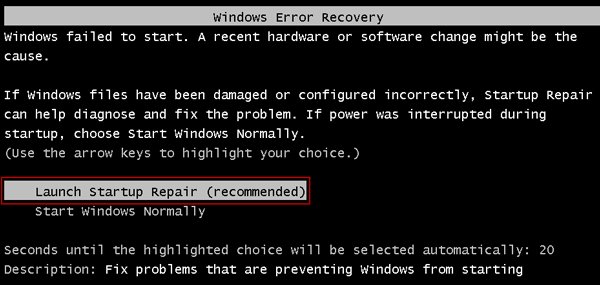
Note: Startup Repair will kick upwardly and when it asks if yous desire to restore figurer, click "Cancel" button.
Step 3: Click on "View problem details" while Startup Repair cannot repair computer automatically.
Startup Repair tool automatically checks the arrangement problems and tries to fix them. Subsequently a long fourth dimension, you will get a dialog saying that Startup Repair cannot repair this calculator automatically. Click on View trouble details.
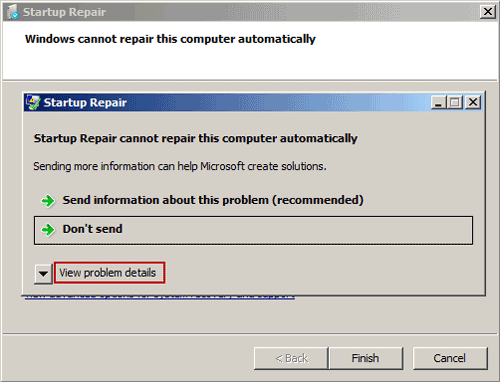
Step 4: Popular upwards "File Open" dialog by opening Microsoft's offline privacy statement in notepad.
ane. Click the last link to read Microsoft's offline privacy statement in notepad.
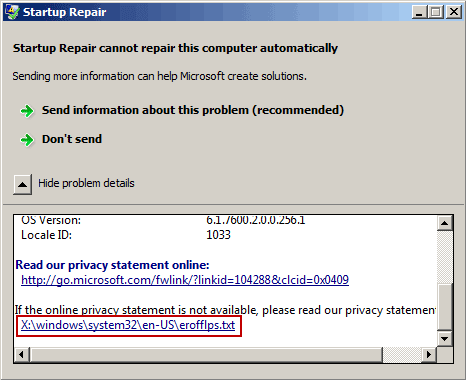
two. Click on the File menu and Open in notepad. So File Open up dialog box would pop upward.
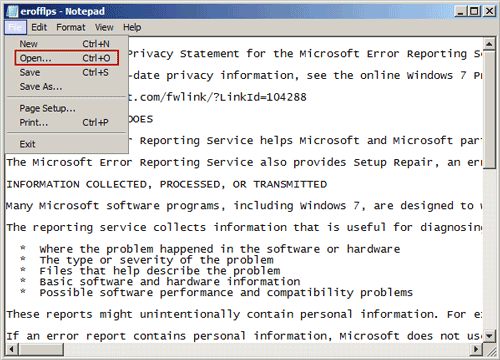
Step five: Run control prompt instead of Sticky Keys application on login screen.
ane. Alter the File of type option to All Files and browse to C:\windows\system32\sethc.exe. Rename this file equally a fill-in, just like "sethc-copy".
ii. Observe the cmd.exe file in the same binder and rename it to sethc.exe.
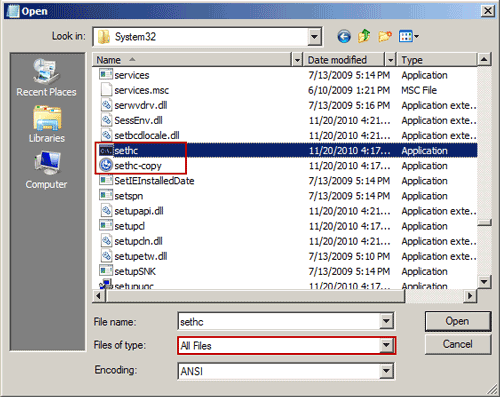
3. Close all the dialogs, click Finish button and estimator restarts.
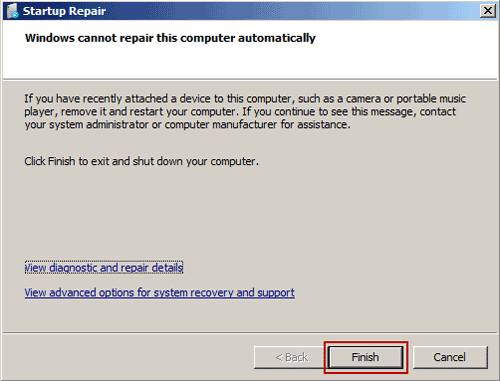
4. Once become to Windows 7 login screen, hitting the Shift cardinal five times and Control Prompt will be opened instead of Sticky Keys application.
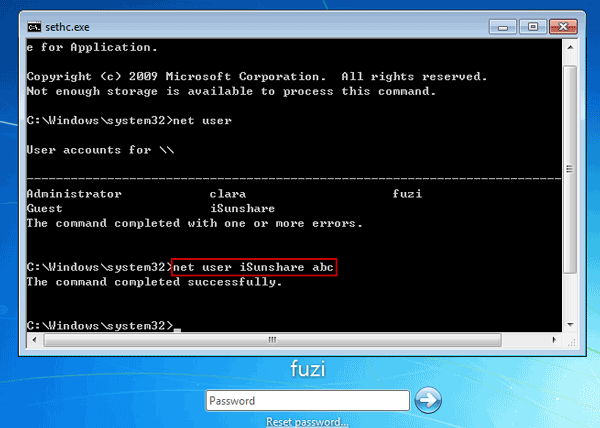
Pace 6: Reset Windows 7 password with command prompt.
After Windows 7 password reset with command line, y'all can follow step one-5 again to restore sethc.exe and cmd.exe.
Tips:
Control Prompt used to a higher place applies to all Windows 7 user password reset, because in that location is only local user available in Windows seven computer. Merely if yous have upgraded Windows 7 to Windows 8/10, and Microsoft business relationship is used on computer, the command prompt would even so only work for local account, just not Microsoft account. So if you desire to reset forgotten Microsoft account password, merely could accept other ways, such equally Windows Password Genius Advanced or Microsoft business relationship password reset page.
Related Links:
- Windows 7 Admin Password Reset with three Ways
- Reset Windows 10 Local Admin Password Using Command Prompt
- Forgot Dell Windows 7 Login Countersign, How to Do?
Bypass Windows 7 Login Password With Command Prompt
DOWNLOAD HERE
Source: https://www.isunshare.com/windows-7-password/reset-windows-7-password-with-command-prompt.html
Posted by: parkergingive.blogspot.com

0 Response to "Bypass Windows 7 Login Password With Command Prompt Updated FREE"
Post a Comment